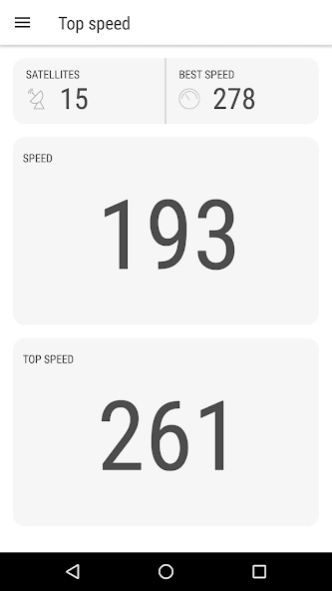Speed Logic Lite 7.1
Free Version
Publisher Description
Speed Logic Lite - Measure top speed and acceleration of your vehicle. Also handy GPS speedometer.
Measure acceleration and top speed of your vehicle on any Android device.
Easy way to know 0-100 km/h, 0-60 mph, top speed, quarter mile and many other speed and distance checkpoints. You can add your own checkpoint as well. Save and share results with friends.
Use Speed Logic Lite as a handy speedometer with number of extra features such as instant mileage and speed in kilometers, miles or knots, thermometer in Celsius and Fahrenheit, atmospheric pressure and humidity, satellite connection info, clock and battery level.
In Night Mode you can project speed onto the windshield of your vehicle.
Speed Logic Lite is designed for any devices with various screen resolutions including car head units, mobile phones, notebooks, 7" and 10" tablets.
Lightweight, ad-free and easy to use. Works even on old models with small displays and Android 8 Oreo ready. Speed Logic Lite does not track or collect your personal data. No extra permissions required.
Need more info or help? Please visit our website https://SpeedLogicApp.com and join us on social media.
About Speed Logic Lite
Speed Logic Lite is a free app for Android published in the Geography list of apps, part of Education.
The company that develops Speed Logic Lite is Speed Logic Software. The latest version released by its developer is 7.1.
To install Speed Logic Lite on your Android device, just click the green Continue To App button above to start the installation process. The app is listed on our website since 2020-12-10 and was downloaded 3 times. We have already checked if the download link is safe, however for your own protection we recommend that you scan the downloaded app with your antivirus. Your antivirus may detect the Speed Logic Lite as malware as malware if the download link to com.speedlogicapp.speedlogiclite is broken.
How to install Speed Logic Lite on your Android device:
- Click on the Continue To App button on our website. This will redirect you to Google Play.
- Once the Speed Logic Lite is shown in the Google Play listing of your Android device, you can start its download and installation. Tap on the Install button located below the search bar and to the right of the app icon.
- A pop-up window with the permissions required by Speed Logic Lite will be shown. Click on Accept to continue the process.
- Speed Logic Lite will be downloaded onto your device, displaying a progress. Once the download completes, the installation will start and you'll get a notification after the installation is finished.